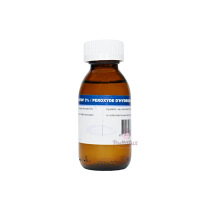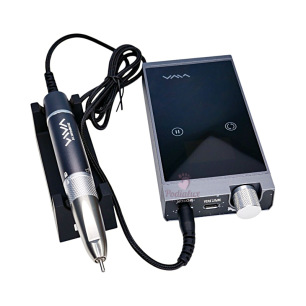Replacement blades for Omnicut 2.0 for right-handed 10 pieces
- Delivery under 48 hours
- Secured payment
- Satisfied or refunded
More info
Replacing the Omnicut 2.0 Blade Block – Secure Instructions
To change the blade block of your Omnicut 2.0, follow these simple steps:
-
Ensure the device is turned off before any handling.
-
Unscrew the front cap, located at the end of the device.
-
Gently remove the blade block by sliding it off the motor shaft.
-
Use the side ribs to pull the block forward without forcing.
-
Check for any dirt or deposits around the motor shaft. Clean if necessary.
-
Insert the new blade block by gently pushing it until it reaches the rear stop.
-
Carefully screw the protective cap back on.
-
Ensure it is firmly secured to ensure safe use.
Your Omnicut 2.0 is ready to be used again under optimal conditions.
Replace the blade block (blade holder with integrated blades)
-
⚠️ Never replace when the Omnicut 2.0 is on.
-
⚠️ Handle with care: the blades are sharp and can cause injury if misused.
The blade block is compatible with ultrasonic cleaning.
The frequency of disinfection will depend on your usage rate. It is recommended to regularly check the blade holder's condition to ensure optimal hygiene.
Accessories
Questions / Answers
Be the first to ask a question about Replacement blades for Omnicut 2.0 for right-handed 10 pieces
Reviews
You must log in to give a review